Introduction
With the increasing reliance on mobile applications for various tasks, ensuring the security of Android apps has become critical. The Android platform, being open-source, provides great flexibility but also presents unique security challenges. As developers, it is our responsibility to create applications that protect user data, ensure privacy, and avoid vulnerabilities that could be exploited by malicious actors.
In this blog, we’ll explore some of the best practices for securing Android apps, including data encryption, secure authentication, and secure coding guidelines, among other vital practices.
1. Data Encryption
Data encryption is one of the most critical practices for securing sensitive user data. With encryption, even if data is intercepted by an attacker, it would be unreadable without the proper decryption keys. Android provides several mechanisms to encrypt data both at rest and in transit.
Encryption at Rest
Data at rest refers to information that is stored on the device, such as user credentials, app preferences, or cached data. To encrypt data at rest, Android developers can leverage the Android Keystore System. The Keystore allows the app to store cryptographic keys in a container that makes it more difficult for the keys to be extracted.
A common approach is to use the AES (Advanced Encryption Standard) algorithm for encrypting files stored locally. Here’s an example of how to implement encryption using the Android Keystore:
Ref : https://github.com/WackyCodes/Timus/blob/main/Keystore.kt
This ensures that even if the device is rooted or stolen, accessing the encrypted data would be incredibly difficult.
Encryption in Transit
To secure data during transmission (e.g., between the app and the server), use HTTPS with SSL/TLS protocols. Ensuring that your app communicates over secure channels prevents data from being intercepted by attackers using techniques such as Man-in-the-Middle (MITM) attacks.
For extra security, consider using Certificate Pinning to ensure that the app only communicates with servers that have the correct, pre-specified SSL certificates. This helps prevent attacks where compromised or fake certificates are used.
Ref : https://github.com/WackyCodes/Timus/blob/main/HostnameVerifier.kt
2. Data Encryption
Authentication is the gateway to an app’s resources and user data, so it must be robust and secure. Poor authentication mechanisms can allow unauthorized access to sensitive data.
Use Strong Password Policies
Encourage users to use strong, complex passwords by enforcing rules in your app, such as a minimum length, requiring special characters, and disallowing common phrases.
OAuth 2.0 and OpenID Connect
For secure authentication, it’s recommended to implement OAuth 2.0 or OpenID Connect. These are modern authentication protocols that enable secure login mechanisms and avoid storing sensitive credentials (like passwords) directly on the device. With OAuth, a user’s session can be tied to access tokens, which expire after a specified period, reducing the risk of long-term exposure if a token is compromised.
Ref : https://github.com/WackyCodes/Timus/blob/main/AuthService.kt
Biometric Authentication
Leveraging biometrics (e.g., fingerprint, face recognition) increases security by adding a layer of authentication that is difficult to forge. Android provides the BiometricPrompt API to integrate biometrics easily into your apps.
Ref : https://github.com/WackyCodes/Timus/blob/main/BiometricAuth.kt
This approach not only enhances security but also improves user experience by providing a seamless and quick login process.
3. Secure Coding Guidelines
Secure coding practices are vital for defending against potential threats such as code injection, reverse engineering, and other vulnerabilities.
Avoid Hardcoding Sensitive Data
Never hardcode sensitive information, such as API keys, passwords, or encryption keys, in your application’s source code. Attackers can easily reverse-engineer your APK file and retrieve these values.
Instead, store sensitive data in environment variables or securely retrieve them from a server. Use tools like ProGuard or R8 to obfuscate your code, making it harder for attackers to reverse-engineer and extract sensitive data.
Use ProGuard for Code Obfuscation
Android’s ProGuard tool can help protect your app from reverse engineering by obfuscating the code. This makes the codebase more difficult for attackers to understand, reducing the likelihood of them identifying and exploiting vulnerabilities.
To enable ProGuard, add the following lines to your build.gradle file:
Ref : https://github.com/WackyCodes/Timus/blob/main/build.gradle
Input Validation and Sanitization
Ensure that all input fields are properly validated and sanitized to protect against injection attacks (e.g., SQL injection). For instance, when dealing with user inputs that interact with a database, use prepared statements or ORM frameworks like Room to avoid direct manipulation of SQL queries.
Ref : https://github.com/WackyCodes/Timus/blob/main/RoomSQL.sql
4. Secure Storage of Data
Sensitive user data, such as personal information or authentication tokens, should not be stored in insecure locations, such as the internal storage or shared preferences without encryption. Always prefer secure storage options like the EncryptedSharedPreferences API, which encrypts the stored data with AES encryption under the hood.
Ref : https://github.com/WackyCodes/Timus/blob/main/sharedPref.kt
This ensures that even if the attacker gains physical access to the device, it will be challenging to retrieve the sensitive data.
5. Secure Network Communication
Mobile apps frequently communicate with remote servers, making network communication a prime attack vector.
Use Network Security Config
To control how your app interacts with the network, use Network Security Config. This XML configuration file lets you specify security rules for network connections, such as enforcing HTTPS and adding custom trust anchors.
Create a res/xml/network_security_config.xml file to define your security rules:
Ref : https://github.com/WackyCodes/Timus/blob/main/network_security_config.xml
In your AndroidManifest.xml file, reference this configuration:
Ref : https://github.com/WackyCodes/Timus/blob/main/AndroidManifest.xml
6. Security Testing
Regularly testing your app for vulnerabilities is a vital step in securing it. You can use various tools and methodologies to perform security testing.
Automated Testing
Static Analysis Tools (SAST), like SonarQube or FindBugs, can help identify security vulnerabilities in your code during the development process. These tools scan your source code for common security issues, such as improper input validation, data leakage, and insecure API usage.
Penetration Testing
Conduct penetration testing, which involves simulating attacks on your application to uncover potential vulnerabilities. There are automated tools available like OWASP ZAP or Burp Suite that can help with this process. A penetration test will help identify weak points in your app and fix them before they become a real issue.
Conclusion
Securing Android applications is an ongoing process that requires vigilance and a combination of best practices. From encrypting sensitive data to ensuring secure authentication and following secure coding guidelines, there are multiple layers of defense that developers must implement to safeguard their apps. Remember that no single security measure is foolproof, and it’s essential to stay updated with the latest security trends and tools.
By implementing these security best practices in your Android development process, you can ensure a safer experience for your users and shield your application from common security threats. Security should be treated as a priority throughout the entire development lifecycle, from design to deployment and maintenance.
About us
We are Timus Consulting Services, a fast-growing, premium Governance, Risk, and compliance (GRC) consulting firm, with a specialization in the GRC implementation, customization, and support.
Our team has consolidated experience of more than 15 years working with financial majors across the globe. Our team is comprised of experienced GRC and technology professionals that have an average of 10 years of experience. Our services include:
- GRC implementation, enhancement, customization, Development / Delivery
- GRC Training
- GRC maintenance, and Support
- GRC staff augmentation
Our team
Our team (consultants in their previous roles) have worked on some of the major OpenPages projects for fortune 500 clients across the globe. Over the past year, we have experienced rapid growth and as of now we have a team of 15+ experienced and fully certified OpenPages consultants, OpenPages QA and OpenPages lead/architects at all experience levels.
Our key strengths:
Our expertise lies in covering the length and breadth of the IBM OpenPages GRC platform. We specialize in:
- Expert business consulting in GRC domain including use cases like Operational Risk Management, Internal Audit Management, Third party risk management, IT Governance amongst others
- OpenPages GRC platform customization and third-party integration
- Building custom business solutions on OpenPages GRC platform
Connect with us:
Feel free to reach out to us for any of your GRC requirements.
Email: [email protected]
Phone: +91 9665833224
WhatsApp: +44 7424222412
Website: www.Timusconsulting.com