Introduction
Effective inventory management is the backbone of any successful business. Whether you run a small e-commerce shop or a large-scale distribution company, Odoo’s Inventory module can help you control stock levels, optimize order fulfillment, and enhance visibility across your supply chain. In this blog post, we’ll dive into the features and best practices for leveraging Odoo Inventory to boost efficiency and accuracy in your operations.
Why Choose Odoo for Inventory Management?
Odoo Inventory stands out for its flexibility, automation, and seamless integration with other business applications like Sales, Purchases, and Manufacturing. Here’s why businesses love Odoo:
-
Real-Time Stock Updates
Get accurate, real-time visibility into your inventory across multiple locations.
-
Automation
Automate critical processes such as reordering, stock transfers, and inventory adjustments.
-
User-Friendly Interface
Easily navigate and perform tasks without the steep learning curve of traditional ERP systems.
-
End-to-End Integration
Integrate seamlessly with other Odoo modules for a unified, streamlined workflow.
Key Features of Odoo Inventory
1. Multi-Warehouse and Location Management
Odoo allows you to define and manage multiple warehouses effortlessly. You can set up internal locations, customer locations, and transit locations, giving you full control over your stock.
-
Internal Locations
Manage different areas within your warehouse (e.g., storage, packing, quality control).
-
Inter-Warehouse Transfers
Move stock seamlessly between locations.
2. Barcode Integration
Speed up warehouse operations and reduce errors with barcode scanning. Odoo supports barcode integration for all stock operations, including:
- Receiving products
- Picking and packing orders
- Conducting stock transfers
- Performing inventory counts
3. Reordering Rules for Stock Optimization
Set minimum and maximum stock levels for each product using Odoo’s reordering rules. This feature automatically generates purchase or manufacturing orders when stock drops below the defined minimum, helping you avoid stockouts.
4. Advanced Routing and Drop Shipping
Odoo supports multi-step routes for complex workflows (e.g., Pick-Pack-Ship), as well as drop shipping directly from the supplier to the customer. This flexibility ensures efficient order fulfillment based on your business needs.
5. Full Traceability with Lots and Serial Numbers
Track your inventory from receipt to delivery with lot and serial number tracking. This is especially useful for industries with strict compliance requirements, such as pharmaceuticals or electronics.
-
Lot Tracking
Monitor batches of products.
-
Serial Number Tracking
Track individual items for warranty and service purposes.
6. Comprehensive Reporting and Analytics
Odoo’s Inventory module includes robust reporting tools to help you make data-driven decisions. Key reports include:
-
Stock Valuation Report
View the total value of your current inventory.
-
Inventory Aging Report
Analyze how long products have been in stock.
-
Stock Movement Analysis
Track product movements and identify trends.
How to Get Started with Odoo Inventory
Step 1: Install the Inventory Module
From the Odoo Apps dashboard, install the Inventory module. The installation process is straightforward and provides you with an overview of your stock operations.
Step 2: Set Up Warehouses and Locations
Go to Configuration > Warehouses to define your warehouse and its locations. This setup helps you categorize your inventory and plan stock movements efficiently.
Step 3: Create Products and Define Attributes
Under Products > Products, create your products and specify attributes like product type, unit of measure, and cost. You can also configure product variants (e.g., size, color) to streamline product management.
Step 4: Enable Barcode Scanning
Activate barcode scanning in Settings > Barcode. This integration speeds up the receiving and shipping processes, reducing the risk of errors.
Step 5: Configure Reordering Rules
Set up reordering rules to automatically trigger procurement when stock falls below a certain level. This ensures that you maintain optimal stock levels without manual intervention.
Best Practices for Managing Inventory with Odoo
1. Perform Regular Inventory Audits
Use Odoo’s Inventory Adjustment feature to conduct regular stock audits. This helps you maintain accurate stock records and detect discrepancies early.
2. Optimize Your Reordering Rules
Analyze historical data to fine-tune your reordering rules. Adjust the minimum and maximum quantities based on demand patterns to avoid overstocking or stockouts.
3. Utilize Advanced Routes for Efficient Order Fulfillment
Leverage Odoo’s advanced routing features, such as multi-step routes or cross-docking, to streamline your fulfillment process. This is especially beneficial for businesses with complex warehouse workflows.
4. Use Reporting for Better Decision-Making
Take advantage of Odoo’s reporting tools to gain insights into your inventory. Use the Stock Valuation and Stock Moves reports to track product performance and make informed decisions.
Conclusion
Odoo’s Inventory module is a powerful tool for businesses looking to streamline their stock management. From real-time tracking and automation to advanced reporting and analytics, Odoo provides all the features you need to optimize your inventory processes.
Ready to transform your inventory management? Start using Odoo Inventory today and see the difference it can make in your business operations.
About us
We are Timus Consulting Services, a fast-growing, premium Governance, Risk, and compliance (GRC) consulting firm, with a specialization in the GRC implementation, customization, and support.
Our team has consolidated experience of more than 15 years working with financial majors across the globe. Our team is comprised of experienced GRC and technology professionals that have an average of 10 years of experience. Our services include:
- GRC implementation, enhancement, customization, Development / Delivery
- GRC Training
- GRC maintenance, and Support
- GRC staff augmentation
Our team
Our team (consultants in their previous roles) have worked on some of the major OpenPages projects for fortune 500 clients across the globe. Over the past year, we have experienced rapid growth and as of now we have a team of 15+ experienced and fully certified OpenPages consultants, OpenPages QA and OpenPages lead/architects at all experience levels.
Our key strengths:
Our expertise lies in covering the length and breadth of the IBM OpenPages GRC platform. We specialize in:
- Expert business consulting in GRC domain including use cases like Operational Risk Management, Internal Audit Management, Third party risk management, IT Governance amongst others
- OpenPages GRC platform customization and third-party integration
- Building custom business solutions on OpenPages GRC platform
Connect with us:
Feel free to reach out to us for any of your GRC requirements.
Email: Business@timusconsulting.com
Phone: +91 9665833224
WhatsApp: +44 7424222412
Website: www.Timusconsulting.com