Odoo’s modular and versatile nature has made it a leading ERP solution for businesses worldwide. However, as Odoo releases newer versions with enhanced features, improved performance, and advanced functionalities, businesses often face the challenge of upgrading their existing Odoo environment to the latest version. In this blog, we’ll dive into the essentials of Odoo version migration, exploring its benefits, the process, and best practices to ensure a seamless transition.
What is Odoo Version Migration?
Odoo version migration refers to the process of upgrading your current Odoo environment to a newer version. This involves transferring all customizations, data, and configurations from the existing version to the latest one. The migration can be classified into two main types:
-
Database Migration:
Updating the database structure and content to align with the new version.
-
Code Migration:
Adapting custom modules and modifications to work with the updated framework and APIs of the latest version.
Benefits of Migrating to the Latest Odoo Version
-
Enhanced Features:
Each new version of Odoo introduces cutting-edge features, improved user interfaces, and additional modules to meet evolving business needs.
-
Better Performance:
Upgrading ensures optimized performance, faster processing times, and improved system stability.
-
Bug Fixes and Security Updates:
The latest versions come with fixes for previously reported bugs and enhanced security measures to safeguard your data.
-
Modern Technology Stack:
Stay updated with the latest technologies and APIs, ensuring compatibility with third-party tools and integrations.
-
Long-Term Support:
Odoo typically phases out support for older versions. Upgrading ensures continued technical and community support.
The Odoo Migration Process
1. Pre-Migration Analysis
- Evaluate Current System: Identify the custom modules, configurations, and third-party integrations in use.
- Data Cleanup: Remove outdated or redundant data to simplify the migration process.
- Gap Analysis: Compare the features of your current version with the latest version to understand what needs to be adjusted or added.
2. Database Migration
Odoo’s database schema changes with each version. Migrating the database involves:
- Converting the database to match the structure of the new version.
- Validating the migrated data to ensure accuracy and completeness.
3. Custom Module Migration
- Code Adaptation: Update custom modules to align with the new version’s framework and API changes.
- Feature Compatibility: Ensure that customizations are compatible with the latest core functionalities.
- Testing: Thoroughly test custom modules to verify their behavior in the new version.
4. Testing and Validation
- Perform comprehensive testing of all modules, workflows, and integrations.
- Validate reports, dashboards, and user roles to ensure accuracy and consistency.
5. Deployment
- Deploy the migrated system in a staging environment for final checks.
- Once validated, deploy the system in the production environment.
6. Post-Migration Support
- Provide training to users on new features and changes.
- Monitor system performance and address any issues that arise.
Challenges in Odoo Migration
-
Complex Customizations:
Highly customized Odoo instances may require significant effort to adapt to the new version.
-
Downtime Risks:
Migration may result in system downtime if not planned properly.
-
Data Integrity Issues:
Ensuring data accuracy during migration can be challenging.
-
Compatibility Issues:
Third-party integrations may not work seamlessly with the new version.
Best Practices for Odoo Migration
-
Plan Thoroughly:
- Develop a detailed migration plan, including timelines and responsibilities.
- Conduct a risk assessment to identify potential issues.
-
Engage Experienced Professionals:
- Work with experienced Odoo partners or developers who understand the migration process and potential pitfalls.
-
Use Staging Environments:
- Test the migration in a staging environment before deploying it to production.
-
Backup Data:
- Always create a backup of your current database and files before initiating the migration process.
-
Communicate with Stakeholders:
- Inform all stakeholders about the migration schedule and potential downtime to minimize disruptions.
-
Leverage Odoo Migration Scripts:
- Use Odoo’s official migration scripts or tools to streamline the process.
Odoo Migration Services
Odoo offers official migration services for Enterprise users, providing a smooth transition between versions. These services include database upgrades and core module adjustments. Community users may need to rely on third-party Odoo migration experts for assistance.
Conclusion
Migrating to the latest version of Odoo is not just about staying updated; it’s about unlocking new opportunities for business growth and efficiency. While the migration process can be complex, following best practices and engaging experienced professionals can make it a seamless experience. By upgrading, you ensure that your business stays ahead with modern tools, enhanced performance, and long-term support.
Ready to migrate to the latest version of Odoo? Start planning today and take your business operations to the next level!
About us
We are Timus Consulting Services, a fast-growing, premium Governance, Risk, and compliance (GRC) consulting firm, with a specialization in theGRC implementation, customization, and support.
Our team has consolidated experience of more than 15 years working with financial majors across the globe. Our team is comprised of experienced GRC and technology professionals that have an average of 10 years of experience. Our services include:
- GRC implementation, enhancement, customization, Development / Delivery
- GRC Training
- GRC maintenance, and Support
- GRC staff augmentation
Our team
Our team (consultants in their previous roles) have worked on some of the major OpenPages projects for fortune 500 clients across the globe. Over the past year, we have experienced rapid growth and as of now we have a team of 15+ experienced and fully certified OpenPages consultants, OpenPages QA and OpenPages lead/architects at all experience levels.
Our key strengths:
Our expertise lies in covering the length and breadth of the IBM OpenPages GRC platform. We specialize in:
- Expert business consulting in GRC domain including use cases like Operational Risk Management, Internal Audit Management, Third party risk management, IT Governance amongst others
- OpenPages GRC platform customization and third-party integration
- Building custom business solutions on OpenPages GRC platform
Connect with us:
Feel free to reach out to us for any of your GRC requirements.
Email: [email protected]
Phone: +91 9665833224
WhatsApp: +44 7424222412
Website: www.Timusconsulting.com