Odoo, a powerful open-source business suite, places security at its core to ensure that users can only interact with the data they are authorized to access. Two critical pillars of Odoo’s security framework are Access Controls and Record Rules. While both play a vital role in managing user permissions, they operate at different levels, providing complementary layers of protection.
Understanding Access Controls
Access Controls:
Commonly known as Access Control Lists (ACLs)—are the fundamental building blocks of Odoo’s security. They regulate the basic permissions a user has for specific models, determining what actions users can perform.
Key Features of Access Controls:
-
Model-Level Security
These rules apply to entire models, setting permissions for all records within a model.
-
CRUD Operations
Permissions are grouped into four types: Create, Read, Write, and Delete.
-
Role-Based
Typically assigned based on user roles (groups), ACLs allow different roles to have varying levels of access for each model.
How to Define Access Controls:
Access controls are defined in CSV files, generally located in the security folder of a module. The format is straightforward:
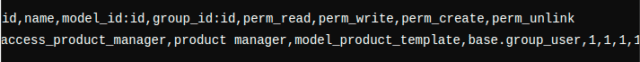
In this example, access_product_manager grants users in the base.group_user group full permissions (read, write, create, delete) on the product model.
Diving into Record Rules
While ACLs manage access at the model level, Record Rules offer more granular control. These rules define specific conditions for users to access individual records within a model.
Key Features of Record Rules:
-
Record-Level Security
Record rules allow for permissions to be filtered on a per-record basis.
-
Conditional Access
Using domain expressions, they specify the conditions under which certain records can be viewed, modified, or deleted.
-
Dynamic Flexibility
Record rules adapt based on user roles, the record’s attributes, or the current context, making them incredibly versatile.
How to Define Record Rules:
Record rules are typically written in XML files, which are also located in the security folder of a module. Here’s an example:
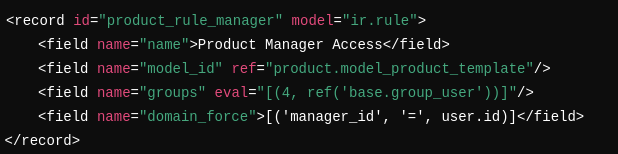
In this example, product_rule_manager restricts users to only see product records where they are assigned as the manager.
Key Differences Between Access Controls and Record Rules
Scope:
- Access Controls: Apply to an entire model and its records.
- Record Rules: Target specific records within a model, based on conditions.
Specificity:
- Access Controls: Manage broad CRUD permissions.
- Record Rules: Provide detailed, condition-based access to individual records.
Implementation:
- Access Controls: Defined in CSV files, making them simple to implement.
- Record Rules: Defined in XML files, offering flexibility but requiring more complexity.
Use Cases:
-
Access Controls
Best suited for broad permissions, such as allowing sales team members to read customer data.
-
Record Rules
Ideal for fine-tuning permissions, like restricting a user to only access their assigned leads or projects.
Best Practices for Combining Access Controls and Record Rules
To build a robust and secure permission system in Odoo, a thoughtful combination of Access Controls and Record Rules is essential. Here are a few tips:
-
Start with Broad Permissions
Use ACLs to set general permissions that apply across user roles and models.
-
Refine with Record Rules
For more detailed control, apply record rules to restrict access based on specific conditions or user contexts.
-
Test Regularly
Ensure your permissions behave as expected by testing various user roles and scenarios to prevent unintended data exposure.
Conclusion
Mastering Odoo’s Access Controls and Record Rules is key to safeguarding sensitive information while empowering users with the right level of access. By combining these two layers of security, you can create a secure, efficient, and flexible permission structure tailored to the unique needs of your business.
About us
We are Timus Consulting Services, a fast-growing, premium Governance, Risk, and compliance (GRC) consulting firm, with a specialization in theGRC implementation, customization, and support.
Our team has consolidated experience of more than 15 years working with financial majors across the globe. Our team is comprised of experienced GRC and technology professionals that have an average of 10 years of experience. Our services include:
- GRC implementation, enhancement, customization, Development / Delivery
- GRC Training
- GRC maintenance, and Support
- GRC staff augmentation
Our team
Our team (consultants in their previous roles) have worked on some of the major OpenPages projects for fortune 500 clients across the globe. Over the past year, we have experienced rapid growth and as of now we have a team of 15+ experienced and fully certified OpenPages consultants, OpenPages QA and OpenPages lead/architects at all experience levels.
Our key strengths:
Our expertise lies in covering the length and breadth of the IBM OpenPages GRC platform. We specialize in:
- Expert business consulting in GRC domain including use cases like Operational Risk Management, Internal Audit Management, Third party risk management, IT Governance amongst others
- OpenPages GRC platform customization and third-party integration
- Building custom business solutions on OpenPages GRC platform
Connect with us:
Feel free to reach out to us for any of your GRC requirements.
Email: Business@timusconsulting.com
Phone: +91 9665833224
WhatsApp: +44 7424222412
Website: www.Timusconsulting.com