Introduction
In an increasingly digital landscape, effective document management is vital for organizations seeking to optimize workflows, ensure compliance, and enhance collaboration. Odoo 17, the latest version of the renowned open-source ERP software, offers powerful document management features designed to streamline these processes. In this detailed blog post, we’ll explore the various aspects of document management in Odoo 17 and how they can benefit businesses of all sizes.
What is Document Management?
Document management encompasses the systematic control of documents and files, from creation and storage to sharing and disposal. It includes version control, access management, collaboration tools, and archiving. Odoo 17’s Document Management System (DMS) enables organizations to efficiently manage documents, ensuring accessibility, security, and organization.
Key Features of Document Management in Odoo 17
1. Centralized Document Repository
Odoo 17 features a centralized repository where all documents can be stored and accessed. Users can upload files in various formats (PDFs, Word documents, images, etc.) and organize them into folders for easy navigation. This eliminates the need for disparate storage solutions and allows teams to find documents quickly and efficiently.
2. Version Control
With Odoo 17, version control is seamlessly integrated into the document management process. Users can upload new versions of a document, and the system will automatically keep track of all changes. This feature is crucial for maintaining the integrity of important files, as it allows users to:
- View previous versions of documents
- Compare changes between versions
- Restore older versions if needed
This capability is particularly beneficial in collaborative environments where multiple users may be making edits.
3. Integration with Odoo Modules
One of the standout features of Odoo is its modular architecture, allowing different applications to work together. The document management system integrates smoothly with other Odoo modules, including:
- Sales: Attach contracts, proposals, and invoices directly to sales orders.
- Projects: Link project documentation, timelines, and milestones directly to project records.
- Accounting: Store financial documents such as receipts and invoices in the accounting module.
This integration enhances workflow efficiency and ensures that relevant documents are readily available where they are needed.
4. User Permissions and Access Control
Security and compliance are paramount in document management. Odoo 17 allows administrators to set granular permissions for users and groups, ensuring that sensitive documents are accessible only to authorized personnel. Key features include:
- Role-Based Access Control: Assign different access levels based on user roles within the organization.
- Document Sharing Options: Control whether documents can be shared externally or remain internal.
- Audit Trails: Monitor document access and modifications to maintain compliance with regulations.
5. Collaboration Tools
Effective collaboration is vital for team productivity. Odoo 17 provides various tools to enhance teamwork, including:
- Comments and Annotations: Team members can leave comments and suggestions directly on documents, facilitating clear communication.
- Real-Time Editing: Users can collaborate on documents in real-time, similar to features offered by popular cloud-based document editors.
- Notifications: Automatic alerts notify users of changes, comments, or approvals needed, helping teams stay informed.
6. Automated Workflows
Odoo 17’s workflow automation capabilities allow businesses to set up specific processes for document management. This includes:
- Approval Processes: Automatically route documents for approval based on pre-defined criteria.
- Task Assignments: Assign tasks to team members based on document status, such as drafting, reviewing, or final approval.
- Triggers and Notifications: Set triggers for reminders and notifications, ensuring that important documents are reviewed and acted upon promptly.
7. Advanced Search and Filtering
Finding documents quickly is essential for maintaining productivity. Odoo 17 offers robust search capabilities, enabling users to filter documents based on various criteria, including:
- Keywords: Search for specific terms or phrases within documents.
- Tags: Use tags for categorization, making it easier to retrieve related documents.
- Date Ranges: Filter documents based on creation or modification dates, facilitating efficient searches for recent files.
8. Mobile Access
In an age where remote work is increasingly common, Odoo 17’s mobile-friendly interface allows users to access documents on the go. The mobile app enables users to upload, edit, and review documents from anywhere, ensuring that teams can remain productive regardless of their location.
Benefits of Using Odoo 17 for Document Management
-
Increased Efficiency:
By centralizing document storage and automating workflows, Odoo 17 reduces time spent searching for files and managing approvals.
-
Enhanced Collaboration:
With built-in collaboration tools, teams can work together more effectively, leading to faster decision-making and improved project outcomes.
-
Improved Compliance:
Odoo’s version control and user permissions ensure that organizations can maintain compliance with industry regulations and internal policies.
-
Cost-Effectiveness:
As an open-source solution, Odoo 17 reduces the costs associated with licensing and maintaining third-party document management systems.
-
Scalability:
Odoo’s modular structure allows businesses to customize their document management processes as they grow, adding new features and capabilities as needed.
Conclusion
Odoo 17’s document management features provide a comprehensive solution for businesses looking to streamline their document handling processes. With a centralized repository, robust collaboration tools, and seamless integration with other Odoo modules, organizations can significantly enhance efficiency and productivity. Whether you’re a small startup or a large enterprise, Odoo 17 offers the tools you need to manage your documents effectively.
If you’re ready to transform your document management practices, consider implementing Odoo 17 in your organization. Reach out to an Odoo expert today to explore how you can leverage this powerful ERP system to meet your document management needs!
About us:
We are Timus Consulting Services, a fast-growing, premium Governance, Risk, and compliance (GRC) consulting firm, with a specialization in the GRC implementation, customization, and support.
Our team has consolidated experience of more than 15 years working with financial majors across the globe. Our team is comprised of experienced GRC and technology professionals that have an average of 10 years of experience. Our services include:
1. GRC implementation, enhancement, customization, Development / Delivery
2. GRC Training
3. GRC maintenance, and Support
4. GRC staff augmentation
Our team:
Our team (consultants in their previous roles) have worked on some of the major OpenPages projects for fortune 500 clients across the globe. Over the past year, we have experienced rapid growth and as of now we have a team of 15+ experienced and fully certified OpenPages consultants, OpenPages QA and OpenPages lead/architects at all experience levels.
Our key strengths:
Our expertise lies in covering the length and breadth of the IBM OpenPages GRC platform. We specialize in:
1. Expert business consulting in GRC domain including use cases like Operational Risk Management, Internal Audit Management, Third party risk management, IT Governance amongst others
2. OpenPages GRC platform customization and third-party integration
3. Building custom business solutions on OpenPages GRC platform
Connect with us:
Feel free to reach out to us for any of your GRC requirements.
Email: Business@timusconsulting.com
Phone: +91 9665833224
WhatsApp: +44 7424222412
Website: www.Timusconsulting.com