In the world of enterprise risk management, efficient communication and seamless collaboration are paramount. OpenPages, a leading platform for managing governance, risk, and compliance (GRC), provides a powerful set of features designed to streamline workflows and improve decision-making across an organization. One such feature, the Application Text, is a pivotal tool that can significantly enhance user experience and productivity within the platform.
In this blog, we’ll take a closer look at the Application Text feature in OpenPages, exploring its purpose, functionality, and the benefits it offers to users.
What is Application Text in OpenPages?
Application Text refers to the ability to insert, manage, and display contextual information across various elements of OpenPages. It can be used to add important details, descriptions, and instructions to different sections of the OpenPages interface, such as fields, forms, or reports. The Application Text allows users to embed informative content, making the platform more intuitive, informative, and user-friendly.
This feature is particularly valuable in settings where clarity is essential—such as when onboarding new users or providing detailed context for complex risk scenarios or compliance workflows.
Key Features of Application Text
1. Contextual Information
Application Text is highly versatile, offering the ability to provide users with contextual information for each area of the application. Whether you’re explaining a specific field, guiding users through a report, or providing additional instructions for a task, Application Text ensures that users have access to the information they need, when they need it.
2. Customizable Content
One of the standout features of Application Text is its flexibility. Users can easily create and customize the text for specific use cases. Whether it’s simple instructions, detailed descriptions, or even links to relevant resources, you can adjust the content to meet the unique requirements of your organization or project.
3. Dynamic Visibility
Application Text in OpenPages is not static; it can be conditionally displayed based on user actions or system changes. For instance, if a user is filling out a form, the text can change dynamically to reflect relevant instructions based on their input. This level of adaptability ensures that users receive up-to-date guidance throughout their workflow.
4. Support for Multiple Languages
In a global enterprise, language can be a barrier to effective collaboration. Fortunately, OpenPages supports multiple languages for Application Text, ensuring that users from different regions can access the platform in their preferred language. This feature is crucial for multinational organizations, ensuring consistency and clear communication across teams.
How Application Text Enhances User Experience in OpenPages
1. Improved User Onboarding
New users can often feel overwhelmed when learning a new platform, especially one as comprehensive as OpenPages. Application Text provides clear and concise instructions and descriptions at every step, helping users navigate the platform more efficiently. By reducing the need for external documentation and training materials, it streamlines the onboarding process and helps users quickly get up to speed.
2. Guided Risk and Compliance Management
For professionals managing risk and compliance processes, it’s critical to have detailed, accurate, and up-to-date information at hand. Application Text ensures that users have the right context when making decisions, filling out forms, or reviewing risk data. Whether it’s a description of a risk control, a link to a policy document, or an explanation of a compliance requirement, the ability to integrate this information directly into the platform helps reduce errors and ensures consistent decision-making.
3. Enhanced Collaboration
Risk management is often a team effort, requiring collaboration between various departments and stakeholders. By embedding Application Text into forms, reports, and dashboards, users can easily share insights, explanations, and updates with others. This reduces the chances of miscommunication and ensures that everyone on the team is aligned with the same information.
4. Streamlined Documentation
Application Text allows users to include detailed documentation directly within the OpenPages platform, reducing the need for external documents or attachments. This means that critical information is always accessible within the platform, ensuring that nothing is overlooked or forgotten during audits, reporting, or day-to-day activities.
How to Leverage Application Text in OpenPages
To make the most out of Application Text, organizations should focus on the following best practices:
1. Use Clear and Concise Instructions
When implementing Application Text, aim for clarity. Use straightforward language and break down complex processes into easy-to-follow steps. This helps users understand the context quickly and reduces the chances of errors.
2. Update Text Based on Changes
As processes evolve, so should the Application Text. Regularly review and update the content to ensure it reflects the latest policies, procedures, and guidelines. This will keep users informed about any changes that could impact their tasks or decision-making.
3. Be Mindful of User Roles
Since OpenPages is designed for different roles across an organization, it’s important to customize the Application Text based on the user’s role or function. For instance, the text displayed for a compliance officer might differ from that for a risk manager. Tailoring content based on role ensures that the right information is provided to the right user.
4. Leverage Multi-language Support
For global teams, make full use of the multi-language functionality. Offering localized content ensures that users from different regions receive relevant instructions in their native language, improving their experience and reducing confusion.
Conclusion
The Application Text feature in OpenPages is a game-changer for organizations looking to improve user experience, streamline processes, and ensure that critical information is always at the fingertips of the right people. By providing contextual, customizable, and dynamic text within the platform, users are better equipped to manage risk, compliance, and governance tasks efficiently.
Incorporating Application Text into your OpenPages environment can drastically reduce errors, improve collaboration, and ensure that everyone is on the same page. Whether you’re onboarding new users, managing complex workflows, or providing detailed risk assessments, this feature enhances the overall efficiency and usability of the OpenPages platform.
By leveraging the power of Application Text, organizations can foster a more informed, efficient, and collaborative environment, setting themselves up for success in managing risk and compliance in the digital age.
About us
We are Timus Consulting Services, a fast-growing, premium Governance, Risk, and compliance (GRC) consulting firm, with a specialization in the GRC implementation, customization, and support.
Our team has consolidated experience of more than 15 years working with financial majors across the globe. Our team is comprised of experienced GRC and technology professionals that have an average of 10 years of experience. Our services include:
- GRC implementation, enhancement, customization, Development / Delivery
- GRC Training
- GRC maintenance, and Support
- GRC staff augmentation
Our team
Our team (consultants in their previous roles) have worked on some of the major OpenPages projects for fortune 500 clients across the globe. Over the past year, we have experienced rapid growth and as of now we have a team of 15+ experienced and fully certified OpenPages consultants, OpenPages QA and OpenPages lead/architects at all experience levels.
Our key strengths:
Our expertise lies in covering the length and breadth of the IBM OpenPages GRC platform. We specialize in:
- Expert business consulting in GRC domain including use cases like Operational Risk Management, Internal Audit Management, Third party risk management, IT Governance amongst others
- OpenPages GRC platform customization and third-party integration
- Building custom business solutions on OpenPages GRC platform
Connect with us:
Feel free to reach out to us for any of your GRC requirements.
Email: [email protected]
Phone: +91 9665833224
WhatsApp: +44 7424222412
Website: www.Timusconsulting.com