Odoo Manufacturing (MRP) is a comprehensive module that manages the entire manufacturing process in a company. It integrates various functions like Bill of Materials (BoM), Work Orders, Routing, Inventory, and Quality Control to streamline the manufacturing operations.
Here’s an overview of the key features and components in Odoo Manufacturing:
1. Bill of Materials (BoM)
-
Definition
A Bill of Materials (BoM) is a list of components, sub-assemblies, raw materials, and instructions required to manufacture a product.
-
Types
- Normal BoM: Used for manufacturing a product from scratch.
- Phantom BoM: Used for sub-assemblies that are not kept in inventory but are consumed directly during the manufacturing process.
-
Creating a BoM:
- Go to Manufacturing > Master Data > Bill of Materials.
- Click on Create and select the product.
- Add the list of components and quantities required.
- Optionally, add operations or routing if the manufacturing process involves multiple steps.
2. Work Orders
-
Definition
Work Orders represent the steps or operations involved in the manufacturing process.
-
Usage
- Work Orders can be automatically generated based on the BoM and routing.
- Each operation within a Work Order can be assigned to specific work centers or employees.
- You can track the progress, time, and cost associated with each Work Order.
-
Creating Work Orders:
- Work Orders are usually generated automatically when a Manufacturing Order is created if the product’s BoM includes operations.
- You can manage and track them under Manufacturing > Operations > Work Orders.
3. Routing
-
Definition
Routing defines the sequence of operations to produce a product.
-
Usage
- You can assign each operation to a specific work center.
- Routing helps optimize the production process by defining the best path and sequence for manufacturing
-
Creating Routing:
- Go to Manufacturing > Master Data > Routings.
- Click on Create and define the operations.
- Assign work centers, times, and other parameters.
4. Manufacturing Orders (MOs)
-
Definition
: A Manufacturing Order (MO) is a document that initiates the production of a specific product.
-
Usage
- MOs can be created manually or automatically based on sales orders, stock levels, or forecasted demand.
- They track the progress from raw material procurement to the final product.
-
Creating an MO:
- Go to Manufacturing > Operations > Manufacturing Orders.
- Click on Create, select the product, and specify the quantity.
- Validate the MO to start the production process.
5. Work Centers
-
Definition
Work Centers are physical locations where specific operations are carried out.
-
Usage
- They represent machines, production lines, or workstations in your factory.
- You can track the efficiency, utilization, and capacity of each Work Center.
-
Configuring Work Centers:
- Go to Manufacturing > Master Data > Work Centers.
- Click on Create and define the name, capacity, and other attributes.
6. Quality Control
-
Integration
Odoo Manufacturing integrates quality checks at various stages of the production process.
-
Usage
- You can set up quality checks and control points in BoMs or operations.
- Quality Alerts can be raised during manufacturing if issues are detected.
7. Inventory Management
-
Integration
Odoo Manufacturing is tightly integrated with Inventory, ensuring that raw materials are available when needed and that finished products are correctly logged into inventory.
-
Usage
- Track raw materials and finished goods in real-time.
- Automate reordering and procurement based on stock levels.
8. Reporting and Analytics
-
Reports
- Odoo provides various reports for tracking manufacturing efficiency, cost, and performance.
- You can generate reports on production costs, work center utilization, and overall manufacturing performance.
-
Dashboards
- Customize dashboards to monitor key performance indicators (KPIs) like production lead times, work order status, and inventory levels.
9. PLM (Product Lifecycle Management)
-
Usage
- Manage engineering changes, version control, and document management for your products.
- Integrate seamlessly with BoMs to ensure that any changes are reflected in the production process.
Example Workflow in Odoo Manufacturing:
- Define BoM for the product you want to manufacture.
- Create a Manufacturing Order (MO), which will automatically generate Work Orders based on the BoM.
- Process Work Orders in sequence, moving through different Work Centers.
- Track Quality and perform checks as per the defined quality control points.
- Complete the MO and register the finished products into inventory.
Customization and Extensions
-
Customization
Odoo’s modular architecture allows for extensive customization. You can create custom modules or scripts to tailor the Manufacturing module to your specific needs.
-
Extensions
There are several community and enterprise modules available to extend the functionality of Odoo Manufacturing, such as advanced scheduling, maintenance, and more.
This module is powerful and flexible, capable of handling complex manufacturing processes while providing real-time visibility and control over production.
About us
We are Timus Consulting Services, a fast-growing, premium Governance, Risk, and compliance (GRC) consulting firm, with a specialization in the GRC implementation, customization, and support.
Our team has consolidated experience of more than 15 years working with financial majors across the globe. Our team is comprised of experienced GRC and technology professionals that have an average of 10 years of experience. Our services include:
- GRC implementation, enhancement, customization, Development / Delivery
- GRC Training
- GRC maintenance, and Support
- GRC staff augmentation
Our team
Our team (consultants in their previous roles) have worked on some of the major OpenPages projects for fortune 500 clients across the globe. Over the past year, we have experienced rapid growth and as of now we have a team of 15+ experienced and fully certified OpenPages consultants, OpenPages QA and OpenPages lead/architects at all experience levels.
Our key strengths:
Our expertise lies in covering the length and breadth of the IBM OpenPages GRC platform. We specialize in:
- Expert business consulting in GRC domain including use cases like Operational Risk Management, Internal Audit Management, Third party risk management, IT Governance amongst others
- OpenPages GRC platform customization and third-party integration
- Building custom business solutions on OpenPages GRC platform
Connect with us:
Feel free to reach out to us for any of your GRC requirements.
Email: Business@timusconsulting.com
Phone: +91 9665833224
WhatsApp: +44 7424222412
Website: www.Timusconsulting.com