In Odoo, the sale, purchase, and inventory modules are tightly integrated to streamline the management of the entire supply chain process. Here’s a detailed look at the relationship between these modules:
1. Sales Module
Sales Orders (SO):
The sales module handles customer orders. When a sale order is confirmed, it triggers several downstream processes in the inventory and purchase modules.
Impact on Inventory:
Confirming a sale order reserves the required products in the inventory, reducing the available stock.
Impact on Purchase:
If the required products are not available in the inventory, Odoo can trigger a purchase request to replenish the stock, ensuring that the demand is met.
2. Purchase Module
Purchase Orders (PO):
The purchase module deals with supplier orders. It ensures that products are procured to meet the demand generated by sales orders or for stock replenishment.
Automated Reordering:
Odoo can automatically generate purchase orders based on stock levels, sales orders, and predefined reordering rules.
Impact on Inventory:
When a purchase order is received, the inventory is updated with the new stock, increasing the available quantity of the products.
3. Inventory Module
Stock Management:
The inventory module tracks the quantity of products in different locations and warehouses.
Receipts and Deliveries:
Manages the incoming stock from suppliers (receipts) and outgoing stock to customers (deliveries).
Stock Movements:
Logs all movements of products, whether they are incoming from purchase orders, outgoing due to sales orders, or internal transfers between locations.
Impact from Sales:
Inventory is reserved or reduced when a sale order is confirmed and products are delivered.
Impact from Purchase:
Inventory is increased when purchased products are received and put away.
Workflow Example
-
Sales Order Creation:
- A customer places an order, and a sales order (SO) is created in Odoo.
- The sales module checks the inventory to see if the required products are available.
-
Inventory Check:
- If the products are in stock, they are reserved for the sales order.
- If the products are not in stock, the system checks if there are any pending purchase orders or creates a new purchase request.
-
Purchase Order Generation:
- If new products need to be procured, a purchase order (PO) is created and sent to the supplier.
- The purchase module tracks the status of the PO until the products are received.
-
Receipt of Products:
- Once the supplier delivers the products, the inventory module updates the stock levels.
-
Delivery to Customer:
- With the products now available in the inventory, the reserved stock is picked and delivered to the customer.
- The inventory levels are updated to reflect the delivered products.
Key Features Supporting Integration
Automated Actions:
Automation rules in Odoo allow seamless triggering of purchase orders from sales orders based on inventory levels.
Real-time Inventory Updates:
Any changes in stock levels due to sales or purchase activities are immediately reflected in the inventory module.
Reporting and Analytics:
Odoo provides comprehensive reporting tools that integrate data from sales, purchases, and inventory for better decision-making and forecasting.
Benefits
Efficiency:
Automated processes reduce manual intervention, speeding up the supply chain.
Accuracy:
Real-time updates ensure that stock levels and order statuses are accurate, reducing the risk of stockouts or overstocking.
Customer Satisfaction:
Timely fulfillment of sales orders leads to higher customer satisfaction.
By integrating these modules, Odoo provides a cohesive and efficient system for managing the complete lifecycle of products, from procurement to sales and inventory management.