Introduction
User Interface (UI) design is a crucial aspect of any mobile application, especially in the competitive landscape of Android apps. A well-designed UI not only attracts users but also enhances their overall experience, leading to higher engagement and satisfaction. But why should you, as a developer or designer, care about UI? The answer lies in its impact on usability, accessibility, and the overall success of your application. Let’s dive into the core elements of effective UI design for Android apps.
1. Do’s and Don’ts
Do’s:
- Keep it Simple: A clean, minimalistic design makes it easier for users to navigate and understand your app.
- Consistency is Key: Ensure that your design is consistent across all screens. This includes the color scheme, fonts, and button styles.
- Use Standard Components: Stick to the standard UI components provided by Android as much as possible. This helps users intuitively understand how to interact with your app.
- Test with Real Users: Regularly test your design with real users to gather feedback and make necessary adjustments.
Don’ts:
- Overload with Information: Avoid cluttering your screens with too much information. Prioritize content and features that are most important.
- Ignore Feedback: User feedback is invaluable. Ignoring it can lead to a design that doesn’t meet users’ needs or expectations.
- Neglect Accessibility: Make sure your app is accessible to all users, including those with disabilities. Use proper contrast ratios, text sizes, and provide alternative text for images.
- Forget About Performance: A beautiful UI is of little use if the app performs poorly. Optimize your design for speed and responsiveness.
2. Principles of Good Interface Design
- User-Centric Design: Always keep the end-user in mind. The UI should be intuitive and straightforward, allowing users to accomplish their tasks with minimal effort.
- Feedback and Responsiveness: The app should provide immediate feedback to user actions, such as button presses or data entries. This helps users feel in control.
- Clarity and Simplicity: Use clear and concise labels and instructions. Visual hierarchy should guide users’ eyes to the most important elements.
- Aesthetic Integrity: While the design should be visually appealing, it should also be functional. Avoid unnecessary embellishments that do not contribute to usability.
3. Design Considerations
- Screen Sizes and Resolutions: Android devices come in various screen sizes and resolutions. Design flexible layouts that can adapt to different screens.
- Orientation Changes: Ensure your app works seamlessly in both portrait and landscape modes.
- Touch Target Size: Make sure interactive elements like buttons are large enough to be easily tapped.
- Battery and Data Usage: Optimize your design to be energy-efficient and avoid excessive data usage, which can frustrate users.
4. New UI Design Patterns
- Material UI: Google’s new design language that focuses on personalizing the UI based on user preferences, such as color themes derived from the wallpaper.
- Dark Mode: Increasingly popular, dark mode not only saves battery life but also reduces eye strain.
- Bottom Navigation: Placing navigation controls at the bottom of the screen for easier access on large screens.
- Gestural Navigation: More apps are adopting swipe and gesture-based navigation, providing a more fluid user experience.
5. Icons and Fonts:
Icons:
- Simplicity: Icons should be simple and easily recognizable.
- Consistency: Use a consistent style for all icons to maintain a cohesive look.
- Scalability: Ensure icons look good at different sizes.
Fonts:
- Readability: Choose fonts that are easy to read on various screen sizes.
- Contrast: Use font colors that stand out against the background for better readability.
- Hierarchy: Use different font sizes and weights to establish a clear hierarchy of information.
Conclusion
Investing time and effort into crafting an exceptional user interface for your Android application is crucial. A thoughtful, well-designed UI can set your app apart in a crowded marketplace, leading to higher user satisfaction, better reviews, and increased retention rates. By adhering to the principles of good interface design, considering new UI patterns, and paying attention to details like icons and fonts, you ensure that your app is not only functional but also enjoyable to use.
As you embark on your design journey, remember that the user experience is at the heart of any successful application. Keep testing, iterating, and refining your design based on user feedback. Ultimately, a great UI is about making your users’ lives easier and more enjoyable, one interaction at a time. So, take the plunge, design with purpose, and create something truly remarkable for your Android users.
About us
We are Timus Consulting Services, a fast-growing, premium Governance, Risk, and compliance (GRC) consulting firm, with a specialization in theGRC implementation, customization, and support.
Our team has consolidated experience of more than 15 years working with financial majors across the globe. Our team is comprised of experienced GRC and technology professionals that have an average of 10 years of experience. Our services include:
- GRC implementation, enhancement, customization, Development / Delivery
- GRC Training
- GRC maintenance, and Support
- GRC staff augmentation
Our team
Our team (consultants in their previous roles) have worked on some of the major OpenPages projects for fortune 500 clients across the globe. Over the past year, we have experienced rapid growth and as of now we have a team of 15+ experienced and fully certified OpenPages consultants, OpenPages QA and OpenPages lead/architects at all experience levels.
Our key strengths:
Our expertise lies in covering the length and breadth of the IBM OpenPages GRC platform. We specialize in:
- Expert business consulting in GRC domain including use cases like Operational Risk Management, Internal Audit Management, Third party risk management, IT Governance amongst others
- OpenPages GRC platform customization and third-party integration
- Building custom business solutions on OpenPages GRC platform
Connect with us:
Feel free to reach out to us for any of your GRC requirements.
Email: [email protected]
Phone: +91 9665833224
WhatsApp: +44 7424222412
Website: www.Timusconsulting.com