Introduction
In the ever-evolving world of Android app development, libraries play a crucial role in simplifying tasks, enhancing app functionality, and saving valuable time for developers. With a myriad of options available, it can be overwhelming to choose the right ones for your project. To ease this process, I have curated a list of the top 10 Android libraries that every developer should know. Whether you’re a beginner or a seasoned developer, these libraries will undoubtedly boost your productivity and help create robust, feature-rich Android applications.
1. Retrofit
Retrofit is a type-safe HTTP client for Android and Java that simplifies the process of making network requests. It allows developers to define APIs as interfaces, making the code clean and easy to maintain. With features like automatic serialization/deserialization of JSON responses, support for custom request headers, and easy integration with RxJava, Retrofit has become a staple for handling network operations in Android apps.
Click here to read more about official documentation.
2. Glide
Glide is a fast and efficient image loading library for Android that makes displaying images in your app a breeze. It provides powerful features such as automatic image caching, resizing, and transformations, ensuring smooth image loading even in bandwidth-constrained environments. With support for GIFs, local storage, and remote image fetching, Glide simplifies the complexities of image handling in Android apps.
3. Room Persistence Library
Room is an SQLite object mapping library that serves as an abstraction layer over SQLite database operations in Android apps. It provides compile-time SQL validation, type-safe queries, and seamless integration with LiveData for real-time data updates. Room simplifies database operations by eliminating boilerplate code and offering a robust ORM solution tailored for Android development. You can check the well written official android documentation here.
4. Dagger Hilt
Dagger Hilt is a dependency injection library built on top of Dagger 2, designed specifically for Android app development. It simplifies the implementation of dependency injection in your app, making it easier to manage dependencies, improve code maintainability, and facilitate unit testing. With its annotations-based approach and integration with Jetpack libraries, Dagger Hilt streamlines the process of building scalable and modular Android apps. Click here to know how to set it up in android project.
5. ButterKnife
ButterKnife is a view binding library that eliminates the need for findViewById() calls in Android activities and fragments. By using annotations, developers can bind views to fields and methods with minimal boilerplate code, improving code readability and reducing development time. ButterKnife also supports view injection for RecyclerViews, onClick listeners, and resource binding, making UI development in Android apps more intuitive and efficient.
6. Gson
Gson is a Java library for converting Java objects to JSON and vice versa, providing a simple and flexible API for serialization/deserialization operations. In Android development, Gson simplifies the process of parsing JSON responses from APIs into Java objects, enabling seamless data exchange between the app and backend services. With support for custom type adapters, JSON annotations, and data binding, Gson is a versatile library for handling JSON data in Android apps.
7. Timber
Timber is a lightweight logging library designed specifically for Android apps, offering a simple yet powerful API for logging debug messages. It provides features like automatic tagging with class names, customizable log formats, and easy integration with crash reporting tools like Crashlytics. Timber helps developers debug their apps effectively by providing detailed logs without cluttering the codebase, making it an essential tool for Android app development.
8. RxJava
RxJava is a reactive programming library that brings the concept of observables and streams to Android app development. It allows developers to compose asynchronous and event-based operations using functional programming principles, making code more concise and readable. With operators for handling threading, error handling, and data transformation, RxJava simplifies tasks such as network requests, database operations, and UI updates in Android apps. I like the informative blog on the topic available on medium.
9. Mockito
Mockito is a mocking framework for Java and Android that simplifies the process of writing unit tests by creating mock objects. It allows developers to simulate behavior and interactions of dependencies in a controlled environment, enabling comprehensive testing of app components. Mockito provides a fluent API for creating mock objects, verifying method calls, and defining mock behaviors, making it an indispensable tool for ensuring code quality and reliability in Android apps
10. Material Components for Android
Material Components for Android is a comprehensive UI library provided by Google, offering a wide range of pre-built UI components following the Material Design guidelines. It includes components like buttons, cards, navigation drawers, and dialogs, all designed to deliver a consistent and visually appealing user experience. By using Material Components, developers can create modern and responsive UIs with minimal effort, ensuring their apps adhere to the latest design standards and best practices.
Conclusion
In the dynamic landscape of Android app development, staying updated with the latest libraries and tools is essential for building high-quality and feature-rich apps. The libraries mentioned in this list are just a glimpse of the vast ecosystem available to Android developers, each offering unique features and benefits to streamline development workflows. Whether you’re working on network operations, database management, UI design, or testing, integrating these top 10 Android libraries into your projects will undoubtedly enhance productivity, code quality, and user experience. So, dive into these libraries, explore their capabilities, and elevate your Android app development journey to new heights!
About us:
We are Timus Consulting Services, a fast-growing, premium Governance, Risk, and compliance (GRC) consulting firm, with a specialization in the GRC implementation, customization, and support.
Our team has consolidated experience of more than 15 years working with financial majors across the globe. Our team is comprised of experienced GRC and technology professionals that have an average of 10 years of experience. Our services include:
- GRC implementation, enhancement, customization, Development / Delivery
- GRC Training
- GRC maintenance, and Support
- GRC staff augmentation
Our team:
Our team (consultants in their previous roles) have worked on some of the major OpenPages projects for fortune 500 clients across the globe. Over the past year, we have experienced rapid growth and as of now we have a team of 15+ experienced and fully certified OpenPages consultants, OpenPages QA and OpenPages lead/architects at all experience levels.
Our key strengths:
Our expertise lies in covering the length and breadth of the IBM OpenPages GRC platform. We specialize in:
- Expert business consulting in GRC domain including use cases like Operational Risk Management, Internal Audit Management, Third party risk management, IT Governance amongst others
- OpenPages GRC platform customization and third-party integration
- Building custom business solutions on OpenPages GRC platform
Connect with us:
Feel free to reach out to us for any of your GRC requirements.
Email: [email protected]
Phone: +91 9665833224
WhatsApp: +44 7424222412
Website: www.Timusconsulting.com